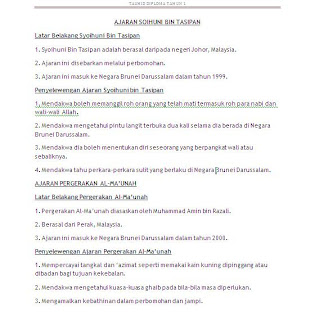my blog presentations
Social Network Presentation
Monday, April 22, 2013
Sunday, April 7, 2013
L&C activity
Here are our song lyric for language and communication activity,we are asked for sang a song with our own choice of song.So this are our selected song LEMON TREE by fool's garden.
I'm sitting here in the boring room
It's just another rainy Sunday afternoon
I'm wasting my time
I got nothing to do
I'm hanging around
I'm waiting for you
But nothing ever happens and I wonder
I'm driving around in my car
I'm driving too fast
I'm driving too far
I'd like to change my point of view
I feel so lonely
I'm waiting for you
But nothing ever happens and I wonder
I wonder how
I wonder why
Yesterday you told me 'bout the blue blue sky
And all that I can see is just a yellow lemon-tree
I'm turning my head up and down
I'm turning turning turning turning turning around
And all that I can see is just another lemon-tree
I'm sitting here
I miss the power
I'd like to go out taking a shower
But there's a heavy cloud inside my head
I feel so tired
Put myself into bed
While nothing ever happens and I wonder
Isolation is not good for me
Isolation I don't want to sit on the lemon-tree
I'm steppin' around in the desert of joy
Baby anyhow I'll get another toy
And everything will happen and you wonder
I wonder how
I wonder why
Yesterday you told me 'bout the blue blue sky
And all that I can see is just another lemon-tree
I'm turning my head up and down
I'm turning turning turning turning turning around
And all that I can see is just a yellow lemon-tree
And I wonder, wonder
I wonder how
I wonder why
Yesterday you told me 'bout the blue blue sky
And all that I can see, and all that I can see, and all that I can see
Is just a yellow lemon-tree
It's just another rainy Sunday afternoon
I'm wasting my time
I got nothing to do
I'm hanging around
I'm waiting for you
But nothing ever happens and I wonder
I'm driving around in my car
I'm driving too fast
I'm driving too far
I'd like to change my point of view
I feel so lonely
I'm waiting for you
But nothing ever happens and I wonder
I wonder how
I wonder why
Yesterday you told me 'bout the blue blue sky
And all that I can see is just a yellow lemon-tree
I'm turning my head up and down
I'm turning turning turning turning turning around
And all that I can see is just another lemon-tree
I'm sitting here
I miss the power
I'd like to go out taking a shower
But there's a heavy cloud inside my head
I feel so tired
Put myself into bed
While nothing ever happens and I wonder
Isolation is not good for me
Isolation I don't want to sit on the lemon-tree
I'm steppin' around in the desert of joy
Baby anyhow I'll get another toy
And everything will happen and you wonder
I wonder how
I wonder why
Yesterday you told me 'bout the blue blue sky
And all that I can see is just another lemon-tree
I'm turning my head up and down
I'm turning turning turning turning turning around
And all that I can see is just a yellow lemon-tree
And I wonder, wonder
I wonder how
I wonder why
Yesterday you told me 'bout the blue blue sky
And all that I can see, and all that I can see, and all that I can see
Is just a yellow lemon-tree
Friday, April 5, 2013
Sunday, March 31, 2013
Extra Notes
Create Flyers and Ads with Photoshop Elements 10
Here are the abbreviated steps to quickly create an ad or flyer:
- In Full Photo Edit mode, choose File→New→Blank File.
- In the New dialog box, enter your specs and then click OK.Enter the final dimensions and resolution for your desired output. If you want to print your ad or flyer on your desktop printer or at a service bureau, a good guideline for resolution is 300 pixels per inch (ppi). Leave the color mode as RGB and the Background Contents as White.To fill your background with color, choose Edit→Fill Layer and choose Color from the Contents pop-up menu. Choose your desired color in the Color Picker and then click OK.
- Open your photos and then drag and drop them onto your new canvas with the Move tool. Each image is on a separate layer.Make sure to choose Window→Images→Cascade to view all your canvases at the same time.
- Select the Type tool, click the canvas, add your desired text, and then position your type with the Move tool.
- When you’re done, choose File→Save.
- Name your file, choose Photoshop (.PSD) from the Format drop-down menu, and make sure that the Layers and Color check boxes are selected.If you’re taking your document to a copy shop, then you should save your document as a Photoshop PDF (.pdf) file.
- If you want to save a copy of your ad or flyer in the Organizer, select the Include in Elements Organizer check box. In addition, select Layers, ICC Profile (Embed Color Profile on the Macintosh), and Use Lower Case Extension (Windows only) options.
- Click Save.
Subscribe to:
Comments (Atom)